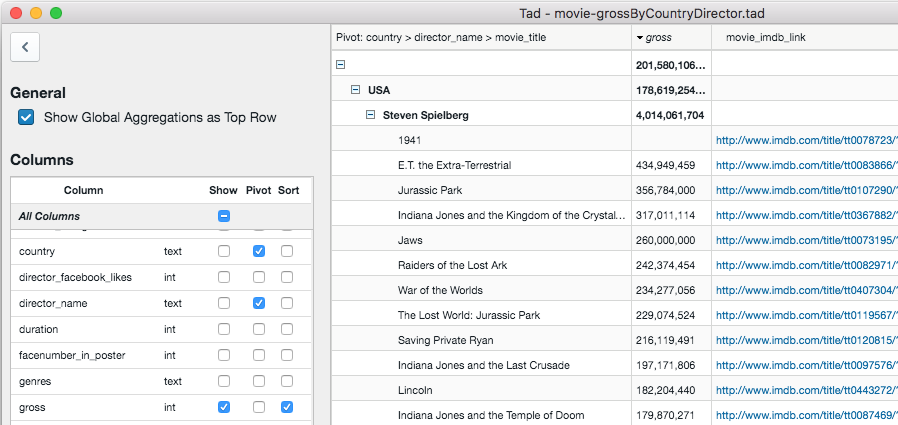A fast viewer for CSV and Parquet files and SQLite and DuckDb databases that supports large files.
It's a Pivot Table for analyzing and exploring data. Internally, Tad uses DuckDb for fast, accurate processing.
Designed to fit in to the workflow of data engineers and data scientists.
News
Tad 0.14.0 - June 21, 2024
A packaged installer for Tad is available for macOS (x86 and Apple Silicon), Linux and Windows.
Tad is a perpetual work-in-progress hobby project, so you are likely to encounter bugs, UI annoyances, and corner cases. Please report them via Help...Send Feedback.
If you're comfortable with that caveat, pick your platform and install:
Mac (x86) Mac (Apple Silicon M1/M2) Linux (x86) Windows (x86)
The above releases, along with a few additional formats (such as .rpm for RPM-based Linux Systems) are available at the Tad Releases Page on github.
Contact
To send feedback or report bugs, please email tad-feedback@tadviewer.com.
To learn about new releases of Tad, please sign up for the Tad Users mailing list.
This is a low bandwidth list purely for Tad-related announcements; no spam. Your email will never be used for third party advertising and will not be sold, shared or disclosed to anyone.
Release Notes
Tad 0.14.0 - June 21, 2024
New Features / Bug Fixes
- Updated to DuckDb 1.0
- Export filtered tables as Parquet (as well as CSV)
- Fix bug with formatting numbers in scientific notation
- Other minor bug fixes and dependent package upgrades
Tad 0.13.0 - Oct. 17, 2023
New Features / Bug Fixes
- Updated to latest DuckDb (0.9.1)
- Better error handling when DuckDb extensions can't be downloaded to enable use behind corp firewalls
- Interactive column histograms for numeric columns
- Improved date / time rendering (by @hamilton)
- Direct copy/paste to Excel and Google Sheets
- String filters are now case insensitive
Tad 0.12.0 - Mar. 6, 2023
New Features / Bug Fixes
- Updated to latest DuckDb (0.7.1)
- Binary releases now include native build for Apple Silicon (M1/M2)
- Reloading an updated CSV/Parquet file will re-import the file (based on checking file modification time)
Tad 0.11.0 - Dec. 19, 2022
New Features / Bug Fixes
- Update to use latest DuckDb (0.6.1), Electron (22.0.0), React (18) and Blueprint
- Enable automatic tooltips for long text columns
- Treat filters as form so we can press enter to submit by @gempir in https://github.com/antonycourtney/tad/pull/172
- Added content zoom modifiers. by @scmanjarrez in https://github.com/antonycourtney/tad/pull/182
- Internal / Experimental: Embeddable TadViewerPane React component
- Internal: migrate from node-duckdb to [duckdb-async](https://github.com/motherduckdb/duckdb-async)
Tad 0.10.1 - June 16, 2022
New Features / Bug Fixes
- No longer requires Admin rights to install on Windows (#96)
- Built and tested on macOS 11 (Big Sur) and macOS 12 (Monterey) (#169)
- Numbers are now right-aligned for easier visual scanning of magnitude (#166)
- Separate menu options for "Open File..." and "Open Directory..." for better open dialog behavior on Windows and Linux
Tad 0.10.0 - Apr. 19, 2022
New Features
- Tad now uses DuckDb instead of SQLite, enabling much better load times and interactive performance, especially for large data files.
- Added direct support for Parquet and compressed CSV files.
- Added a new Data Sources sidebar showing available tables, data files and folders, and allowing fast switching between them.
- Tad can open DuckDb and SQLite Database files:
$ tad myDatabase.duckdb
or$ tad myDatabase.sqlite
- Ability to open filesystem directories directly for quick browsing and exploration of collections of tabular data files.
Internal Changes
This release is a major restructuring and rewrite of the Tad internals:- Implementation now structured as a Lerna monorepo, split into 12 sub-modules.
- Implementation ported to TypeScript and UI code updated to React Hooks
- Main pivot table React component (tadviewer) built as an independent module, enabling embedding in other applications
- Experimental proof-of-concept packaging of Tad as a web app and a reference web server, illustrating how Tad could be deployed on the web.
- Experimental proof-of-concept support for other database backends (Snowflake, BigQuery, AWS Athena)
Tad 0.9.0 - Nov. 25, 2018
New Features
- Export Filtered CSV - Export result of applying filters on original data set
Bug Fixes
- Fix issue that prevented opening empty / null nodes in pivot tree
- Correctly escape embedded HTML directives in CSV headers or data cells
- Upgrade numerous internal dependencies (Electron, React, Blueprint, ...)
Tad 0.8.5 - June 28, 2017
New Features
- European CSV support - support for
;instead of,as field separator. - IN and NOT IN operators, with interactive search and auto-complete UI.
- A
--no-headersoption for opening CSV files with no header row. - Scientific Notation as format option for real number column type.
Bug Fixes
- Add missing negated operators (not equal, does not contain, etc.) to filter editor.
- Fix issue with Copy operation picking up incorrect cell ranges.
- Fix issue in file format when saving / loading per-column format info.
Tad 0.8.4 - May 29, 2017
New Features
- Rudimentary filters - simple list of predicates combined with AND or OR
- Simple rectangular range selection and copy to clipboard
- Footer showing row count information: Total Rows, Filtered Rows, Current View
- Cross-Platform: First release for macOS, Linux and Windows
- Sample CSV file included with distribution, linked in Quick Start Guide.
Bug Fixes
- Pivoting on columns containing backslashes now works.
- Improve error reporting of SQLITE errors when creating table during import.
- Allow filenames that are all digits.
- Correct handling of duplicate column identifiers that differ in upper/lower case.
- Replace auto-create of symbolic link in
/usr/local/binwith self-serve instructions in quick start guide.
Tad 0.8.3 - April 17, 2017
New Features
- Tad can now be used to explore saved sqlite3 database files. For example, to explore table
expensesin sqlite db file/data/accounts.sqlite:
$ tad sqlite:///data/accounts.sqlite/expenses
(Note that there are 3 slashes followingsqlite:)
Tad 0.8.2 - April 12, 2017
Bug Fixes
- Fix critical bug in pivoting by non-text columns
Tad 0.8.1 - April 9, 2017
New Features
- Add support for Tab Separated Value (.tsv) files
Bug Fixes
- Fix numerous issues with scrollbars and resizing of main window
- Better support for long column names / many columns
Tad 0.8.0 - April 5, 2017
(Initial Public Release)